Simple debugging method for ZLSC-P9 security gate
Time:2021-04-14
Views:4381
1. Confirm key once
2. After selecting the key once, it will appear as 1234
3. Confirm key 2 times
4. Select the key once (has entered the system)
5. L001 means zone 1, and the bottom row is sensitivity
6. Sensitivity adjustment
7. Adjust the key once (the number of digits can be switched)
8. Confirm key once (the size of the number can be changed)
9. Select key once (used to switch location)
10. L008: overall sensitivity 1 high, 50 low
11. After adjusting the selection to D001, press the confirm key once
2. After selecting the key once, it will appear as 1234
3. Confirm key 2 times
4. Select the key once (has entered the system)
5. L001 means zone 1, and the bottom row is sensitivity
6. Sensitivity adjustment
7. Adjust the key once (the number of digits can be switched)
8. Confirm key once (the size of the number can be changed)
9. Select key once (used to switch location)
10. L008: overall sensitivity 1 high, 50 low
11. After adjusting the selection to D001, press the confirm key once
- Previous:ZJSC-P10 simple debugging method: 2021/04/14
- Next:Building a globally influential international science and technology innovation center 2019/08/14
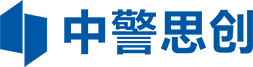














 Follow us
Follow us